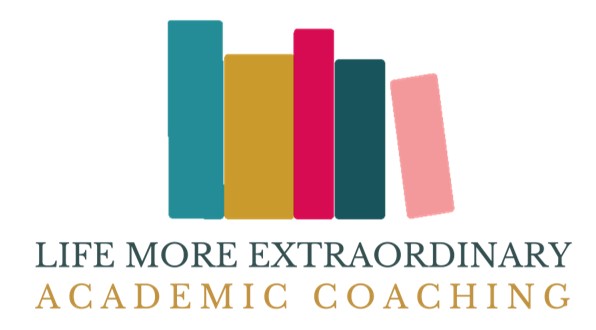How to listen to a podcast on your iPhone or computer
 Have you heard about a great podcast that you'd love to listen to but don't know how to access it? In this blog post I'm going to show you how to access podcasts on both your iPhone and through your computer – so that you can listen when you're on the go or when you're at home.
Have you heard about a great podcast that you'd love to listen to but don't know how to access it? In this blog post I'm going to show you how to access podcasts on both your iPhone and through your computer – so that you can listen when you're on the go or when you're at home.
What is a podcast?
A podcast is basically an audio file (like a video but with no pictures, just sound) that you can listen to anywhere you like. It's a bit like highly personalised radio that doesn't go on and on all day. You can choose your favourite podcasts and subscribe to them so that you never miss an episode. I'm going to show you how to find podcasts, listen to them and subscribe to them so you never miss another episode!
Let's start with the iPhone as that's the most popular and convenient way to listen.
How to listen to a podcast on your iPhone
1. The first thing you need to do is make sure you have the podcast app on your phone. It's purple and looks like the image below:

Podcast app icon
If you don't have the podcast app you will need to go to the App Store on your phone and download it for free.
2. Once you've got the app installed you need to choose a podcast you want to listen to. I'm going to show you how to find my podcast, The School Success Formula.
The first thing you need to do is press on the search button (it looks like a magnifying glass) in the bottom right-hand corner of the screen.
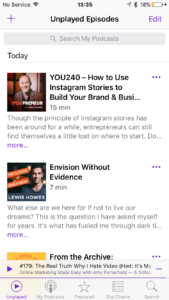
3. Once you've clicked on search you type in the name of the podcast you're looking for. My podcast is called The School Success Formula, so type that in and press the blue ‘Search' button on the keyboard.
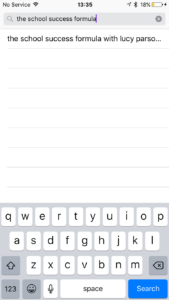
3. The screen will now show the closest matches to the search terms you've entered. You need to press on the large picture that shows the podcast that you're looking for. The large pictures are across the top of the screen. Below, specific episodes are listed.
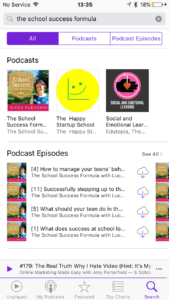
4. Once you've clicked on the podcast image that you're looking for the screen will look like the one below. You can now press the subscribe button so that new episodes of the podcast automatically upload to your phone.
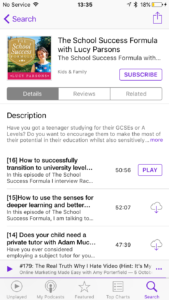
Once you have clicked the subscribe button the screen will show like this (the Subscribe button will now say Unsubscribe):
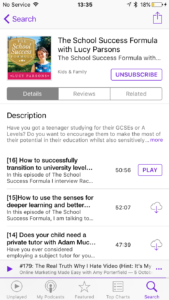
5. To listen to the most recent podcast episode from podcasts to which you're subscribed click on ‘Unplayed' in the bottom left-hand corner. You will see a screen like the one below. To play the podcast just tap the episode you want with your finger.
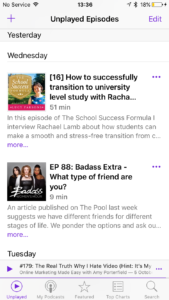
6. You can pause the podcast at any time by pressing the pause button in the player near the bottom of the screen.
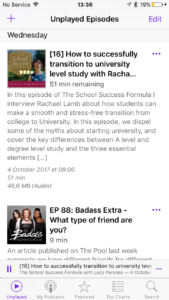
You can listen to the podcast through you headphones or through the loudspeakers on your phone.
You can follow the same instructions I've shared here to listen to a podcast through your iPad.
If you'd like to know what other people do while they're listening to podcast (everything from doing the dishes to knitting) check out this post. It will help you to turn podcasts into your companion for everyday life.
How to listen to podcasts through your laptop or desktop
Watch the video below to work out how to listen to podcasts through your laptop or desktop. It's easy when you know how! Before you watch, just bear in mind that audio quality isn't quite what I'd want it to be – I couldn't use my good microphone and capture the sound of the podcast playing at the same time – so I went for the lower quality audio giving you a closer indication of what it's like to listen to a podcast through the website.
You can start listening to The School Success Formula through my website right now.
Over to you!
Now it's time for you to put these instructions to use and start listening to the podcasts that you've been missing out on. If anything's unclear just leave me a comment below and I'll try to help you out.
Happy listening!